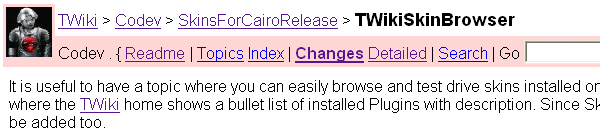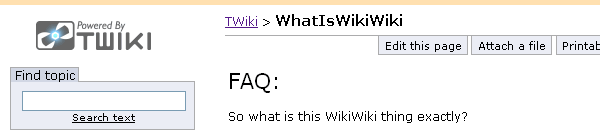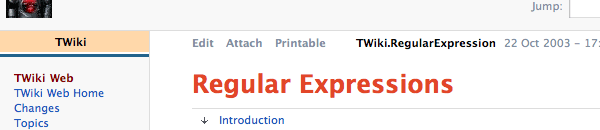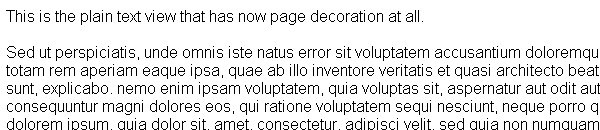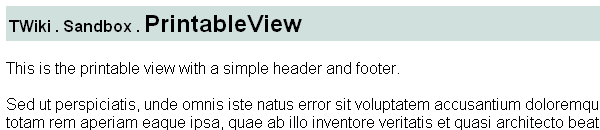TWiki Skin BrowserYou can try out the TWikiSkins currently installed on this system: | |||||||||||||||||||
| Changed: | |||||||||||||||||||
| < < |
| ||||||||||||||||||
| > > |
| ||||||||||||||||||
| Note: TWikiSkins describes how to install and activate a skin | |||||||||||||||||||
| Line: 1 to 1 | ||||||||||||||||||||||
|---|---|---|---|---|---|---|---|---|---|---|---|---|---|---|---|---|---|---|---|---|---|---|
| Added: | ||||||||||||||||||||||
| > > |
TWiki Skin BrowserYou can try out the TWikiSkins currently installed on this system:
| |||||||||||||||||||||
Revision r1.1 - 26 Jul 2004 - 00:25 - PeterThoeny
Revision r1.2 - 30 Jul 2004 - 06:03 - PeterThoeny
Revision r1.2 - 30 Jul 2004 - 06:03 - PeterThoeny